Inventory
The inventory is opened with the <Tab> or <I> key. This is a notepad with 11 pages, which can be switched using buttons in the left column. There is a certain limit on the total weight of items that a character can carry. If the limit is minimally exceeded, the character cannot jump or run, and stamina is consumed even for walking. If the limit is doubled, the character cannot walk.
On the "Weapons" page you can choose which weapon the character will use, but it is easier to use hotkeys.
On the "Clothes" page you can change items of equipment. Each item has special properties, do not forget to change clothes depending on the situation.
On the "Weapons" page you can choose which weapon the character will use, but it is easier to use hotkeys.
On the "Clothes" page you can change items of equipment. Each item has special properties, do not forget to change clothes depending on the situation.
On the "Food" page you can see a list of edible items. Be careful when you click the mouse. Some items are poisonous.
Please note that food products deteriorate over time.
Please note that food products deteriorate over time.
In the "Junk" section you see a list of items that can be disassembled into individual components. Hover your cursor over the line and read what components can be obtained. If you stand near a workbench and press the <R> key, the selected item will be disassembled into its component parts. They fall into the "Raw Materials" section and can serve as material for creating new items.
See the Miscellaneous page for a list of particularly important items that cannot be thrown away or sold. They can only be deleted as a result of completing certain tasks.
On the "Status" page you see the character's characteristics. The final value is made up of three components: your own level of skill development, the effect of equipment, and the effect of food and/or medications.
On the "Logbook" page you see a list of current tasks, for each of which there are notes where you can read additional information. Completed tasks appear in the "Achievements" column.
On the "Progress" page you can see how the character's characteristics change during the game. This happens automatically based on the statistics of the player's actions. You can change your behavior patterns so that the skills you are interested in develop faster.